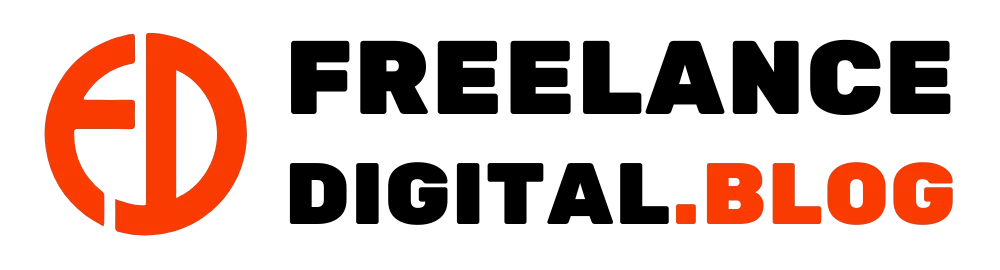Have you ever wondered what mistakes WordPress developers make most often? In this article, discover these pitfalls, from security issues to performance errors. Also discover some tips on how to avoid them. Whether you’re a novice or an experienced developer, these practical recommendations will help you optimize your WordPress development experience and ensure your site’s reliability. Find out how to avoid these pitfalls to maintain a secure, high-performance and functional site.
Common security errors
When it comes to security on WordPress, certain errors recur regularly, compromising the robustness of sites. Common mistakes include mismanaging passwords and neglecting updates. The use of insecure themes or plugins is also a frequent source of errors in WordPress.
.
Password mismanagement
One of the mistakes WordPress developers make is poor password management. Weak passwords are one of the main vulnerabilities of WordPress sites. Users frequently opt for simple passwords or reuse them across multiple platforms, compromising their security. To improve security, developers should encourage the use of strong, unique passwords for each WordPress account. It is recommended to use password managers to facilitate the management of complex passwords.
Neglecting updates
Regular updates for WordPress, as well as themes and plugins, are essential for maintaining site security. By delaying or ignoring these updates, developers leave their site vulnerable to known security flaws and potential attacks. A recommended practice is to enable automatic updates. This is to ensure that the site stays up to date with the latest secure versions of WordPress, themes and plugins.
Use of non-secure themes or plugins
The use of unsecured themes or plugins exposes the site to significant security risks. Some themes or plugins may contain known security vulnerabilities or be discontinued by their developers. This means they don’t receive regular updates to correct these vulnerabilities.
Developers should choose themes and plugins from reliable sources. They should keep them regularly updated to reduce security risks. In addition, looking for reviews and ratings from other users can help assess the security of a theme or plugin before it is installed.
Frequent performance errors
To maintain a responsive, high-performance WordPress site, avoid some common WordPress developer errors. These can lead to slow loading times and a poor user experience. These mistakes include overloading with unnecessary plugins and failing to optimize images and content. We also find the choice of low-quality hosting.
Useless plugin overload
The excessive installation of plugins can considerably weigh down a WordPress site. This leads to longer loading times and excessive use of server resources. Developers should therefore avoid installing unnecessary or redundant plugins. Instead, they should focus on those that are really necessary for the site’s functionality. It is also advisable to regularly delete unused plugins to maintain an optimized site.
Lack of image and content optimization
Unoptimized images and content can significantly slow down the loading of a WordPress site. Developers should take care to compress images before uploading them to the site. They should use appropriate image formats and optimize content for maximum loading speed. Image compression tools and cache optimization plugins can be used to improve overall site performance.
Low-quality hosting
Low-quality hosting can be a major factor contributing to performance issues on a WordPress site. Cheap or overcrowded hosting solutions can lead to slow loading times. They can also lead to frequent downtime and a poor user experience. You need to invest in quality hosting that offers fast, reliable performance, as well as robust security features to ensure optimal site performance.
Technical development errors
Solid technical development is essential to ensure the stability and reliability of a WordPress site. However, some WordPress developer errors can compromise these aspects. Among these are ignorance of good coding practices, lack of testing on different browsers and devices, and neglect of site backup and restore.
Ignoring good coding practices
Ignoring good coding practices can lead to compatibility, performance and security issues on a WordPress site. Developers should follow recommended coding standards, such as using valid HTML tags, separating content and design with CSS, and writing clean, well-documented code. By adhering to these best practices, they can guarantee code that is more stable, more secure and easier to maintain in the long term.
Do not test on different browsers and devices
Another common pitfall is failing to test a WordPress site on different web browsers and devices, which can lead to display and functionality issues for users. Developers should carry out thorough testing on a range of popular browsers (such as Chrome, Firefox, Safari and Edge) as well as different devices (desktops, tablets and smartphones) to ensure a consistent and optimal user experience.
Neglecting site backup and restoration
Regular backups and the ability to restore a site in the event of a problem are crucial aspects of managing a WordPress site. Yet many developers neglect these essential tasks, which can result in the loss of critical data in the event of a technical problem or cyber attack. Developers need to implement automatic backup solutions and regularly test the restore procedure to ensure that they can restore the site quickly in the event of an emergency.
Solutions and best practices
To avoid common errors and guarantee the robustness of a WordPress site, it is essential to implement effective solutions and best practices. Here are some important recommendations:
Effective management of passwords and user accounts
.
Encourage the use of strong, unique passwords for all user accounts, including administrators, and consider the use of password managers to simplify management. In addition, limit users’access privileges to what is strictly necessary for their role.
Importance of regular updates
Enable automatic updates for WordPress, themes and plugins to ensure your site is always up to date with the latest security fixes and performance improvements. Also perform regular backups before making important updates.
Careful selection of themes and plugins
Choose themes and plugins from reliable sources and regularly maintained by their developers. Before installing a theme or plugin, check reviews, ratings and the author’s reputation to ensure reliability and security.
Optimizing site performance and speed
Optimize images and content for faster loading times, use quality hosting and caching solutions to improve overall site performance. Also minimize the number of HTTP requests and avoid overloading external resources.
Compliance with rigorous development and testing standards
Follow good coding practices, use testing tools to verify code compatibility and security, and perform thorough testing on different browsers and devices to ensure an optimal user experience. In addition, document your code and use version control tools to facilitate collaboration and long-term maintenance.