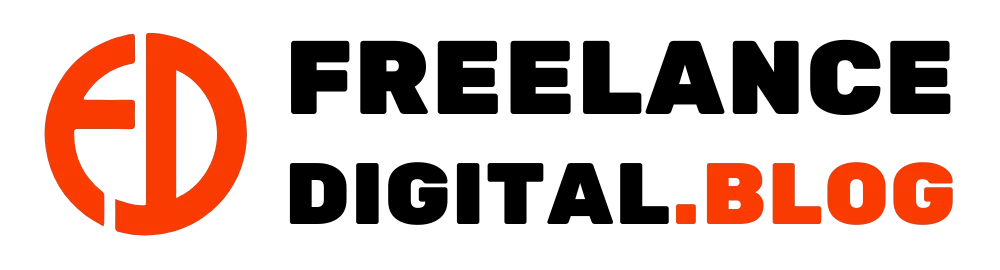Discover the most common mistakes made by Shopify developers and learn how to avoid them. In this article, we’ll explore the pitfalls that can compromise the performance of your online store, such as site slowness and poor UX design. We’ll also look at the importance of search engine optimization (SEO) and how to optimize it to increase your store’s visibility. Finally, we’ll discuss the importance of personalization to deliver an exceptional customer experience and build customer loyalty.
Performance challenges
The performance of a Shopify site is crucial to guaranteeing an optimal user experience and increasing conversion rates. Two key aspects to consider are load time management and resource optimization.
Load time management
First of all, excessive loading times can discourage visitors and lead to a drop in sales. To solve this problem, it’s essential to minimize the size of files, such as images and scripts, by compressing and optimizing them. The use of CDNs (Content Delivery Networks) can also reduce loading times by distributing content to servers geographically close to users.
Optimizing resources
Next, resource optimization concerns the efficient use of server resources, notably by reducing the number of HTTP requests and avoiding heavy JavaScript scripts. An effective strategy is to bundle CSS and JavaScript files, minimize external calls and use monitoring tools to identify bottlenecks and inefficiencies.
By overcoming these performance challenges, Shopify developers can improve the speed and responsiveness of their online store, resulting in a better user experience and increased conversions.
UX design on Shopify
Effective UX design is crucial to ensuring a smooth, intuitive user experience on your Shopify store. Avoiding common pitfalls and implementing best practices can significantly improve user satisfaction and your site’s performance.
Avoiding UX design pitfalls
First, some common design pitfalls include complex navigation, overlong checkout forms and product pages overloaded with information. Also avoid intrusive pop-ups and excessive animations, which can distract users and slow page loading.
Favor a fluid user experience
In addition, to promote a fluid user experience, make sure your site is easy to navigate with a clear structure and intuitive menus. Simplify the checkout process by reducing the number of steps and offering a variety of payment options. Opt for a clean, minimalist design, highlighting your products while offering an attractive, consistent visual experience.
By avoiding these pitfalls and fostering a fluid user experience, you can create a Shopify store that attracts and retains customers, increasing sales and overall satisfaction.
SEO on Shopify
L’search engine optimization (SEO) is essential for improving your Shopify store’s visibility and ranking in search results. Implementing effective strategies can help attract quality organic traffic and increase sales.
Optimizing content
First, start by researching keywords relevant to your niche and integrate them strategically into your store content, including titles, product descriptions and meta tags. Create quality content, such as blogs or guides, that addresses the needs and questions of your target audience, optimizing every element for SEO.
Improving site structure and performance
In addition, a logical, user-friendly site structure is crucial for SEO. So make sure your store is easy to navigate, with clean URLs and relevant H1 tags. Optimize loading speed by compressing images, reducing redirects and using a responsive, lightweight Shopify theme.
Create quality links
Finally, quality inbound links are an important factor in search engine rankings. So create partnerships with other relevant quality sites, share content on social networks and use content marketing tactics to attract natural backlinks.
By implementing these SEO strategies on Shopify, you can increase the visibility of your online store and attract qualified organic traffic, which translates into sales growth and improved brand awareness.
Customization
Customization plays a crucial role in creating a unique online store and meeting customers’specific needs. By offering individualized experiences, you can increase visitor engagement and build customer loyalty.
Use flexible themes
First, choose a flexible Shopify theme that lets you easily customize your shop’s look and functionality. Explore the customization options offered by the theme, such as changing colors, fonts and layouts, to create a unique aesthetic that matches your brand.
Offer custom product options
Then offer customization options for your products, such as custom engraving, color selection or size customization. Use third-party apps or Shopify’s built-in features to let your customers create unique products that meet their specific needs.
Involve customers in the process
Finally, involve your customers in the personalization process by offering them the chance to create wish lists, leave reviews and comments, or even enter design competitions. This strengthens the bond between your brand and your customers, while gathering valuable information about their preferences.
By implementing these personalization strategies on Shopify, you can create a unique and memorable experience for your customers, strengthen brand loyalty and increase sales with products and services tailored to their specific needs.