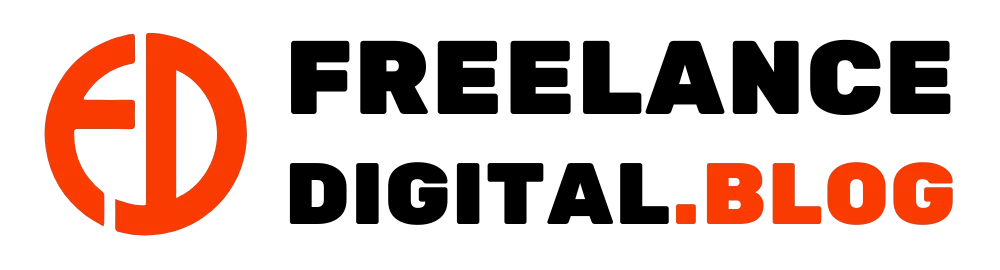In the world of WordPress development, having the right tools can make all the difference. This article highlights five essential tools designed to optimize WordPress developers’efficiency. From version management to code optimization to testing and security, these tools offer turnkey solutions to simplify the development process, improve productivity and guarantee the quality of WordPress projects. Discover how these tools can transform your workflow and propel your projects to success.”
Version management
Version management is an essential component of any software development project, including in the WordPress ecosystem. It enables you to track changes to source code, coordinate work between multiple developers, and revert to earlier versions if necessary. Without an effective version management system, collaboration and tracking changes quickly become chaotic.
Among the most popular tools for version management, Git and SVN stand out. Git is a decentralized version management system that allows each developer to work on a local copy of the repository, then merge their changes with the main repository. It offers great flexibility and efficient branch management, making it a preferred choice for many WordPress projects.
On the other hand, SVN (Subversion) is a centralized version management system that tracks the history of modifications in a centralized repository. Although it’s less flexible than Git in terms of branch management, SVN remains widely used in many older WordPress projects or where the existing infrastructure relies on SVN.
Code optimization
Code optimization is crucial to ensure optimal performance of a WordPress site. Well-optimized code reduces page load times, improves the user experience and optimizes SEO. This involves adopting good programming practices, such as minimizing redundant code, optimizing SQL queries and reducing the number of HTTP requests.
To facilitate the optimization of WordPress code, integrated development tools (IDEs) such as PhpStorm and Visual Studio Code are widely used. PhpStorm offers a wide range of features specifically tailored to PHP development, including advanced syntax highlighting, semi-automated code entry, integrated debugging and integration with version management tools such as Git.
Please note that PhpStorm is not intended to be used as a stand-alone tool.
Similarly, Visual Studio Code, although more generalist, offers specific extensions for WordPress development, as well as advanced editing and debugging features. These tools enable WordPress developers to code more efficiently while ensuring that their code is optimized.
Automated testing
Automated tests play an essential role in the quality assurance of WordPress code. They enable errors and bugs to be detected quickly, guaranteeing site reliability and stability. Automated tests include a variety of methods such as unit tests, integration tests and functional tests.
For WordPress developers, testing tools such as PHPUnit and Codeception offer powerful solutions for automating tests. PHPUnit is a unit test suite for PHP, widely used in the WordPress ecosystem to test individual code components. It enables you to check the expected behavior of functions, classes and methods.
On the other hand, Codeception is a PHP testing framework that supports unit, acceptance and functional testing. It offers a fluid and expressive syntax for writing tests, as well as seamless integration with WordPress for testing site functionality. These tools enable WordPress developers to guarantee the quality of their code throughout the development process.
Security
Security is a major concern in all WordPress projects. Due to its popularity, WordPress is often the target of malicious attacks such as hacks, code injections and brute force attacks. Ensuring the security of a WordPress site is therefore crucial to protect user data, prevent financial loss and maintain online reputation.
To strengthen the security of a WordPress site, specialized tools such as Wordfence and Sucuri offer comprehensive solutions for protection against online threats. Wordfence is an all-in-one security plugin that offers features such as malware detection, brute-force attack prevention, web application firewall (WAF) and real-time site traffic monitoring.
Similarly, Sucuri is a WordPress security suite that offers intrusion detection and prevention tools, as well as online security monitoring services. It also offers firewall functionality, security scanning and protection against DDoS attacks. By using these security tools, WordPress site owners can strengthen their site’s protection and reduce the risks associated with cyberattacks.
Project management
Maintaining organization and fostering collaboration are crucial elements in any WordPress project, whether it’s theme development, plugin creation or content management. Effective management of tasks, deadlines and resources ensures the successful achievement of project goals, while ensuring transparent communication between team members.
To facilitate WordPress project management, task and project management tools such as Trello and Asana offer effective solutions. Trello is a visual Kanban board that makes it easy for teams to track task progress, organize workflows and collaborate in real time. It offers an intuitive interface with drag-and-drop functionality, to-do lists and customizable cards.
On the other hand, Asana is a more robust project management platform, offering advanced features such as task scheduling, Gantt charts, customizable dashboards and integrations with other productivity tools. With these tools, WordPress teams can organize their projects efficiently, collaborate seamlessly and track their progress to achieve their goals.