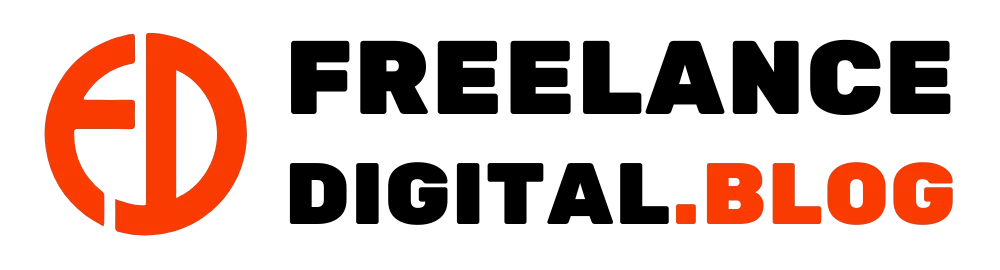The creation of an effective website is fundamental to any business or individual looking to stand out online. With WordPress, a popular content management platform, the task becomes more accessible. However, efficiency and relevance remain crucial. This article explores strategies and tips for optimizing the WordPress site creation process. From initial planning to advanced customization, discover how to maximize your work’s efficiency and achieve remarkable results.
Preliminary steps to site creation
Before diving into the actual design, you need to clearly define your goals and target audience. This, while choosing the appropriate tools for your WordPress site.
Defining goals and target audience
Before you start designing your WordPress site, take the time to think about its goals. What results do you want to achieve with your site? What are you trying to achieve? For example, is it a showcase site to present your business, an e-commerce platform to sell products, or a blog to share your ideas and knowledge? By clearly defining your objectives, you’ll be able to direct your design and functionality to achieve those goals effectively.
Also, you need to know your target audience. Who are the people you want to reach with your site? What are their needs, preferences and online behaviors? By understanding your target audience, you can tailor your content, design and user experience to better meet their expectations and engage them effectively.
Choosing the right theme and essential plugins
Once your goals and target audience have been defined, it’s time to choose the right theme and essential plugins for your WordPress site. The theme determines your site’s look and feel, so choose one that matches your industry, goals and aesthetic preferences. Also make sure it’s responsive, meaning it adapts well to all types of devices (desktops, tablets, smartphones).
When it comes to plugins, select only those that are really necessary for your site. Too many plugins can slow down your site and make it more complicated to manage. Opt for plugins that add essential functionality. For example, security, search engine optimization (SEO), backup, loading speed, etc. Make sure the plugins you choose are compatible with your theme. Make sure they’re regularly updated to guarantee their effectiveness and security.
Optimizing the design process
Effectiveness in the design of a WordPress site relies on good content structure. It also relies on the use of appropriate design tools to customize your site to your specific needs.
Structuring content and site architecture
Before you start building your site’s pages, you need to establish a clear and logical content structure. Organize your pages so that visitors can navigate easily and quickly find the information they’re looking for. Use categories and sub-categories to group related content. Make sure you have an intuitive navigation menu that guides users through your site in a consistent way. A well thought-out architecture will facilitate navigation and improve the user experience.
Use effective design and customization tools
WordPress offers a host of design and customization tools to help you create a site that reflects your image. Use an intuitive page builder such as Elementor or Divi to create attractive layouts. And you don’t even need coding skills. These tools let you drag-and-drop elements and easily customize them to suit your needs.
Also, explore the customization options offered by your WordPress theme to adjust colors, fonts, backgrounds and more. Use the preview features to see in real time the changes made to your site before publication. By using these tools effectively, you’ll be able to design an aesthetically pleasing and functional WordPress site in record time.
Project management and collaboration
Effective management of a WordPress site creation project involves establishing clear schedules. It also involves setting up effective collaboration processes with team members or customers.
Establishing a clear schedule and deadlines
To keep the project on track, establish a detailed schedule with clear deadlines for each stage of the site creation process. Break the project down into smaller tasks and assign realistic deadlines to each of them. Make sure each team member understands his or her responsibilities and assigned deadlines.
Use project management tools such as Trello, Asana or Basecamp to track progress, assign tasks and highlight important deadlines. By establishing a solid timeline, you’ll avoid unnecessary delays and keep the project on track for successful delivery.
Collaborating effectively with team members or customers
Collaboration is essential to ensure project success. Communicate regularly with team members or customers to keep them informed of progress, challenges encountered and decisions made. Use communication tools such as Slack, Microsoft Teams or Zoom to facilitate virtual discussions and meetings.
Encourage transparency and participation from all team members by offering them the opportunity to share their ideas, concerns and suggestions. Be receptive to comments and feedback, and be ready to make adjustments to the project if necessary. By fostering effective collaboration, you can take full advantage of each team member’s skills and knowledge, which will contribute to the overall success of the project.
Testing and optimization of the final site
Once the WordPress site is built, it’s crucial to test it thoroughly to ensure an optimal user experience. What’s more, gathering user feedback and making adjustments accordingly is essential to perfecting your site.
Perform usability and performance testing
Before you go live with your WordPress site, be sure to run thorough usability and performance tests. Test navigation on different pages to make sure that links work properly and that the site’s structure is logical and intuitive. Also check page loading speed using tools such as Google PageSpeed Insights or GTmetrix, and optimize elements that slow down site loading. Make sure your site is responsive and displays correctly on all devices and browsers.
By performing these tests proactively, you can identify and correct potential problems before the site is launched, ensuring a smooth and satisfying user experience.
Gather user feedback and make adjustments
Once your site is online, it’s important to gather user feedback to identify areas for improvement. Encourage visitors to share their impressions and suggestions by adding contact forms, surveys or comments on site pages.
Carefully analyze feedback and identify trends or recurring problems. Based on user feedback, make the necessary adjustments to improve the user experience and meet the needs of your target audience. Whether adjusting content, modifying navigation or optimizing performance, listening to users will enable you to continually optimize your WordPress site so that it reaches its full potential.