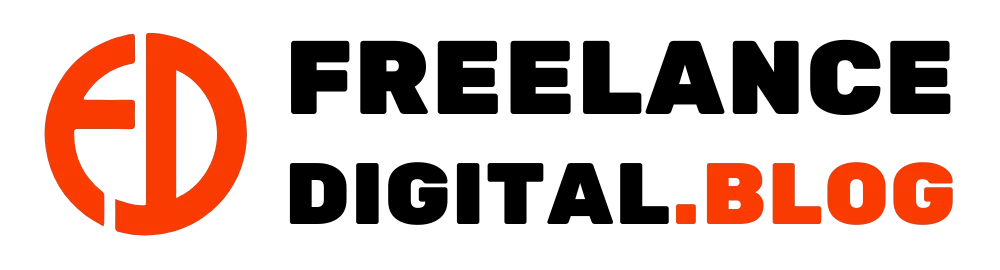Discover the key skills for creating a successful WordPress site. In this article, discover the fundamentals needed to master design, development and content management on the WordPress platform. From creating custom themes to integrating advanced features, we cover crucial aspects such as HTML, CSS, JavaScript and SEO. Whether you’re a beginner or an experienced web developer, this comprehensive analysis will guide you in acquiring the skills you need to excel in web development with WordPress.
Fundamentals of WordPress site design
WordPress site design rests on two essential pillars: user experience (UX) and user interface (UI). These elements are crucial to ensuring that your site attracts, engages and satisfies visitors.
UX/UI design
UX/UI design is about creating a pleasant and intuitive online experience for users. This involves understanding user needs and behaviors in order to design user-friendly interfaces. In the context of WordPress, this translates into creating clear layouts. It also translates into fluid navigation and well thought-out interactive elements.
Knowledge of themes and plugins
Themes and plugins are the fundamental elements of WordPress site customization. Themes determine the site’s overall appearance, while plugins add specific functionality. A thorough knowledge of themes and plugins will enable you to choose the best tools to meet your site’s needs. This includes understanding how to install, configure and customize themes and plugins to achieve the desired result.
Web development skills for WordPress
The web development for WordPress requires a solid command of several essential languages and technologies.
HTML, CSS and JavaScript
CSS (Cascading Style Sheets), HTML (HyperText Markup Language), and JavaScript are the foundations of web development. HTML is used to structure page content, CSS to style it and JavaScript to make pages interactive. Understanding these languages is essential for customizing the look and behavior of your WordPress site. This involves modifying existing themes or creating your own elements to meet your specific needs.
PHP and MySQL
WordPress is built on a foundation of PHP (Hypertext Preprocessor) and uses MySQL as its database management system. Knowledge of PHP is crucial for customizing WordPress features and creating personalized themes. What’s more, it enables you to develop plugins or advanced modifications to meet specific needs.
An understanding of MySQL is required to interact with the WordPress database. This enables the storage and retrieval of your site’s dynamic data. Mastering these languages enables advanced customization and performance optimization of your WordPress site.
Content management on WordPress
Effective content management is at the heart of any successful WordPress experience. It involves the creation, editing and organization of key elements.
Creating and editing content
Fluid content creation and editing are essential to keeping your WordPress site relevant and up-to-date. WordPress offers a user-friendly interface for creating and editing pages, posts, and other types of content. A thorough knowledge of text editing and media insertion is essential in WordPress. Likewise, mastering publication management is necessary to optimize your workflow’s efficiency.
Media management
Media management on WordPress involves the organization and integration of different file types. For example images, videos and documents. Understanding how to upload, edit, and insert media into your content is crucial to maintaining your site’s visual appeal. In addition, effective media management also includes library management, metadata handling and image optimization to improve your site’s performance.
Optimization for search engines (SEO)
Search engine optimization (SEO) is crucial for improving the visibility and ranking of your WordPress site in search results.
Essential SEO techniques
Understanding and applying essential SEO techniques is fundamental to optimizing your WordPress site. These include optimizing meta tags, researching relevant keywords, creating quality content, optimizing URL structure and internal links, and improving site loading speed. A thorough knowledge of these techniques will help increase your site’s visibility in search results.
Using SEO tools
Using the right SEO tools can make the process of optimizing your WordPress site much easier. Tools such as Google Analytics, Google Search Console, SEMrush, Moz and Yoast SEO offer advanced features for analyzing your site’s performance, performing SEO audits, tracking keyword rankings, and identifying opportunities for improvement. Mastering these tools will enable you to effectively monitor and optimize your SEO strategy for better search engine results.
Design skills for WordPress
Design plays a crucial role in the appeal and user-friendliness of a WordPress site, involving the use of specific tools and an understanding of the fundamentals of web design.
Using graphic design tools
Creating an attractive design for your WordPress site requires the use of graphic design tools such as Adobe Photoshop, Illustrator, Sketch, or open-source alternatives like GIMP or Inkscape. These tools enable you to design graphic elements, logos, background images and other visual elements that contribute to your site’s overall aesthetic.
Web design principles
Understanding the basic principles of web design is essential to creating aesthetically pleasing and functional sites on WordPress. This includes mastering the principles of layout, typography, color, visual hierarchy, accessibility and user experience (UX). Applying these principles ensures that your site is not only visually appealing, but also easy for your visitors to navigate and use.